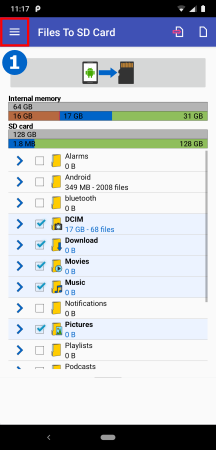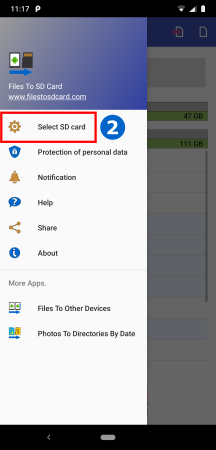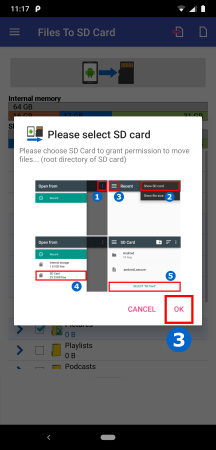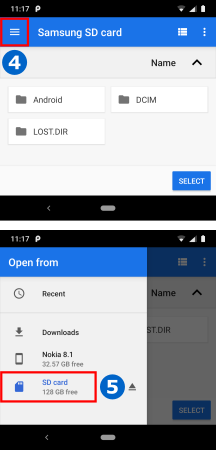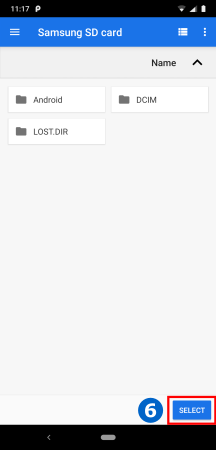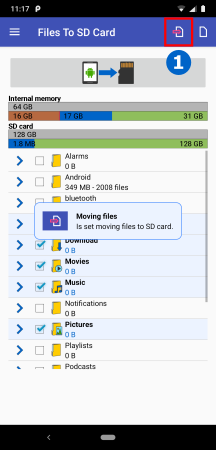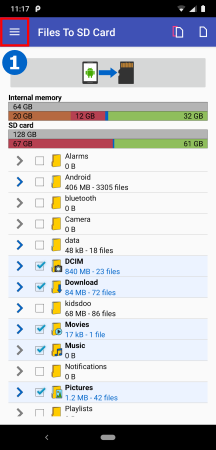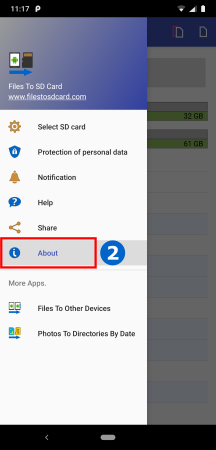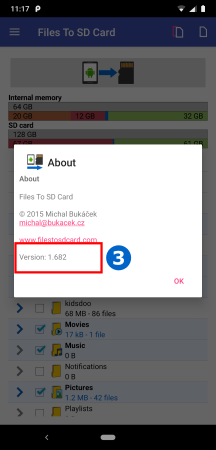FAQ
We want the agreement with the GDPR to comply with the new rules, which is why we use the new form in app version 1.68990. In order for the application to work properly and to display at least a non-personalized advertisement, so was still free of charge, it is necessary to give consent to points 1,2,7,9,10 and at least one supplier of advertising (set consent for one of the vendor's preferences).
- For personalized ads press „Consent“
- For non-personalized ads press „Manage options“, it is necessary at least set consent with:
- Store and/or access information on a device
- Select basic ads
- Measure ad performance
- Apply market research to generate audience insights
- Develop and improve products
- Click on „Vendor preferences“
- Set consent by one of vendor by your choice
- Grey - Total memory for apps and data.. (System Android and Apps)
- Brown - Size of data of apps - each app has its size and its data. Our app has not access to this memory.
- Red - Saved data - These data you can move from internal to external memory via blue select
- Green - Free memory
- Blue - Size of selected data for transfer
For example for photo transfer (DCIM directory) first run app and then:
- Select only DCIM.
- Click big button (point 2a) OR press MENU on App (point 2b).
- After pressed MENU click yet on "Select SD Card".
- Dialog with Image, you look on Image and press OK.
- You must press MENU on device and then
- find SD Card on device and
- select (root-) directory of SD card..
- After selecting SD card please click on big button to start transfer..(point 2a)
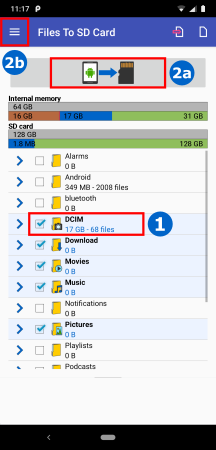
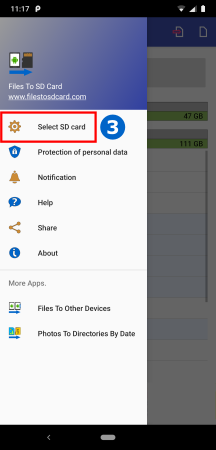
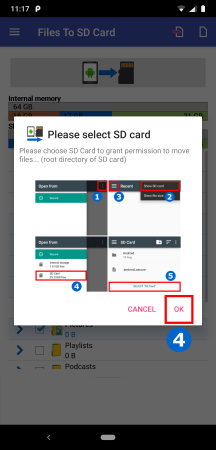
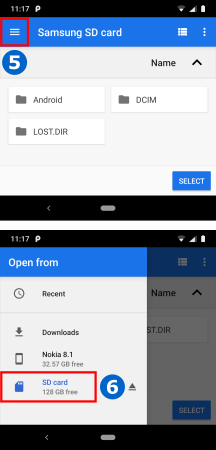
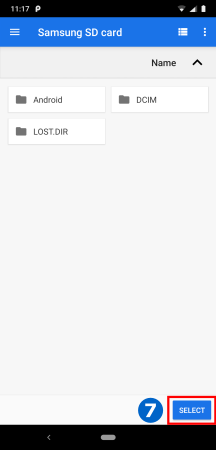
It is impossible to move apps to SD card using Files To SD Card ! App is intended for moving files. You can move or back up files like documents, photos or videos and files of some apps, for example photos from Facebook or Whatsapp.
If you move the data files that an application uses, it can happen, that app will not work properly.
If it is supported by the device manufacturer and programmer of particular app, here is only one method via:
OS Android -> Options -> Apps and Settings -> Select App -> Move to SD.
This may not work for all apps and not for all devices (manufacturers), but it's the only option for transfering apps to SD.
It is default set selecting from all files you have on internal storage.
To select from specific files you have to:
- Click on second "file icon" in the upper row of the running application.
- Click to select box of type of file extensions.
- Select extensions of files you want to specify.
- Click ADD button.
- Now please click on green check ok button.
- Now are marked only selected files by extensions you choose.
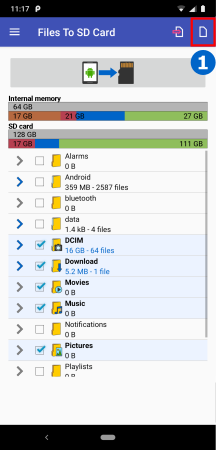

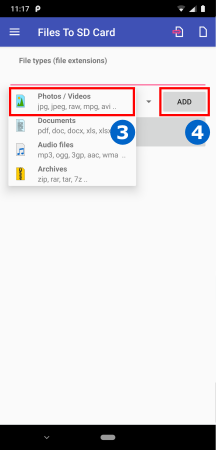


Notifications are set in the app menu. There are several options, how often will app notify new files: daily, every 3 days, every 7 days, every 14 days, monthly or never.
While you are using notifications, the application does not run in the background. The action to check for new files will be placed with the lowest priority in the task scheduler of Android itself
and it will have space for it when the device is not used and it will be at that interval, giving the opportunity for this process to verify new files.
- Press MENU on App.
- Click on "Notification".
- Choose how often will app notify new files.
- Press OK


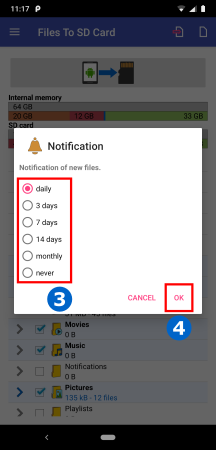
Files you move to SD card with Files To SD Card should be on SD Card in the same structure as on the internal memory. App moves only files you choose.
There is no way of using of my program to move files back. You must find files via other FilesManager application and try move back or connect device with PC via MTP protocol and find and copy files from SD to intternal memory.
Some devices, especially with System Android One, do not support exFAT SD card format, but only Fat32.
Therefore only files with a maximum size of 4 GB can be transferred. Files of larger size than 4 GB have to be transferred using PC.